Gmail is one of the most commonly used services worldwide. May it be a 14-year-old or a 41-year-old, Gmail is a part of everyone’s life. From sending documents to professional communication, it is useful in every sphere of life. But it gets frustrating when such a widely used service starts acting up. Lately, Gmail has been observed to face certain issues. So, we are with all the fixes. In this article, you will learn about five common Gmail issues and how to fix them. Keep reading!
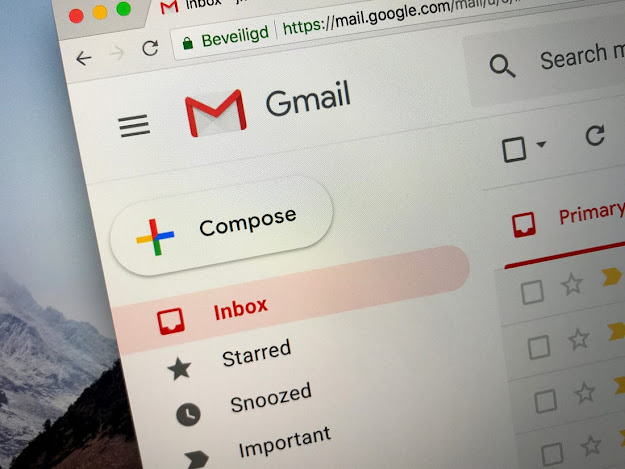
Gmail Not Working? Check Google Status Dashboard
If at any time, Gmail stops working for you, the first thing you should do is open Google’s app status Dashboard. This dashboard is designed to inform you about any outage, suspected outage, or credible report of an outage of any Google service. So, whenever you encounter a problem with Gmail, this site will let you know what went wrong. Once you open the status dashboard, you will notice a list of all the apps in Google Suite, followed by a list of dates up to the current date. If you see an orange dot in front of an app, it is the indication that there is or was trouble. Also, you can check outages for two months before the current date.
Nuclear Option
It is quite funny how this particular solution works out for a lot of problems. But seriously, this might help you as well. Whenever your Google account gives you trouble, consider removing the account from your mobile device, and set it back up again. Odds are your problem will get resolved. Your Google account stores everything on Google’s servers. So, you don’t have to worry about your mails, documents, movies, and videos, etc. All of these will come back to you once your account is reset.
To do so, navigate to the settings area > Accounts > Google > select the account you want to remove > tap the triple-dot icon in the upper right corner > Remove account.
Forgot Password
You don’t have a weak memory if you keep forgetting your Gmail password. It’s just a common thing, and maybe, you will no longer be regarded as a human if you never forgot your Gmail password. Yes, it’s such a common reason for people to lose access to their Gmail account because they have forgotten their password. Well, Google understands this and has several tools to recover that password.
But, to be able to regain access to your Gmail account, you must have alternative contact methods attached to your Google account. To do so, log in to your Gmail account, tap on your profile picture in the upper right corner, and then go to “Manage your Google account.” Open the “Security” tab and scroll down to select “Ways we can verify it’s you” option. On the next page, you will find two recovery options: Recovery Email and Recovery Phone.
Earlier, when we said that you must have alternative contact methods attached, we meant these- an Email and a phone number. You can use these recovery methods to get access to your account back.
Missing Messages
If you can’t find some emails in your Gmail that you know should be there and are there, it is most likely that you have randomly deleted or archived them. You can check for deleted emails in the Trash folder. You will find the trash folder by opening “More” in the folders area, then clicking “Trash.” If you can’t find the missing emails here, then you might have archived them. In that case, go to “All Mail.” This folder will show all your emails, whether archived or not.
Once, you find your missing emails in either place, click on it, then tap on the folder icon at the top, and then select “Move to Inbox.” This will restore the email to your inbox, and you will be able to see it normally.
Bonus! Gmail Won’t Load (Browser Only)
If you log into your Gmail and find the web page will not load for you, you can try a few things to resolve this. First, check that you are using a supported web browser from Google’s help site.
If everything turns out to be fine with your web browser, then try disabling any Google labs you have running.
It is an awful feeling when a wonderful service like Gmail goes down. We hope that some of these tips helped you get back on track.
source: Fix Gmail Issues
No comments:
Post a Comment